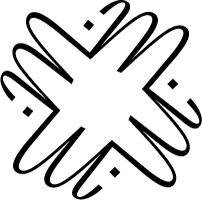Expert is for connecting.
The goal of the project is to supply users and experts with more convenient & safe ways to connect. The driving motivation behind expert is to boost small businesses & freelance professionals while helping customers find quality help for their needs.
OVERVIEW
Expert focuses on connecting users to experts with convenience and transparency in mind. The app aims to guide users to quality assistance with simple design and standard UX principles. Users will be able to browse through expert profiles and send messages to get acquainted before scheduling with them. The app will hopefully be used to boost local, small businesses and freelancers.
RESEARCH
With the goals of the app in mind, market & user research began. I began searching for similar apps, websites, and services. After choosing to focus on a well known service called UpWork, I completed a competitive analysis to scope out the necessities and negative aspects of each. After the analysis, I kept what I learned in mind while coming up with a more rounded plan for the app.
USER STORIES
Looking at competing services gave me a better understanding on the functions users would most likely be looking for in my project. With these functions in mind, I created user stories to better understand these functions from a user's point of view. This enabled me to keep the perspective of a user at the forefront while ideating the designs.
USER INTERVIEWS & SURVEYS
After this initial research phase, I conducted 3 user interviews. The questions asked of the participants varied from what goals or needs they might have to what they wish they could find in a platform. Questions also highlighted any areas of frustrations or challenges users could identify about finding experts or using similar apps.
These interviews were one on one sessions and took place either in person or over a zoom meeting with the screen sharing feature. The sessions followed a script, but also flowed naturally when necessary, and all sessions were recorded with consent. After the interviews were complete, I compiled the data and selected a few important insights.
PERSONAS & USER FLOWS
The user interviews gave me a more rounded idea about my potential users, so I began creating user personas based on the results. The personas took shape by taking aspects from each participant. The personas kept those important aspects as priorities while making design decisions.
ORGANIZING INFORMATION
The next step of my design process was to begin laying out the app. With so much information to organize, a card sort was necessary to decide on verbiage used. I had a total of 5 participants who were asked to sort types of experts into categories which they were allowed to name. While not all user defined categories were used, I was able to look at the similarity matrix after the session to see what categories would be most effective for the majority of users.
DESIGNING
With user personas in hand, the design and wire framing process began. I began with low fidelity sketches to get the overall idea of the app down. Around the mid-fidelity stage, user tests were conducted to see how the app was holding up with its goals of user convenience. From there, peer reviews were made to get a bit more feedback, which led up to the high fidelity prototype that was developed in Figma.
TESTING
After the initial prototyping of the app, I conducted usability tests to see what areas needed the most improvement. Usability tests were also conducted in person and over Zoom with recordings. I tested a total of 6 participants and documented the results in a rainbow spreadsheet. The testing highlighted problem areas for the app which helped with later design decisions.
POLISHING THE DESIGN
User testing enabled me to make necessary adjustments while I took the design from mid-fidelity to High-fidelity. With a more polished design, I turned to peers also in the UX Immersion course for feedback. With the peer suggestions and tutor feedback, the design was polished up! Here's some examples:
On the expert profile, it was pointed out to me that the bread crumbs at the top of the screen weren't necessary. They were taken out of the final screen design. A few participants also got "work", "services", "History", and "reviews" a bit confused. These tabs were simplified in the final design to cause less confusion as well.
Users also got the purpose of the check box and heart buttons confused. The check box was eliminated since it was apparent that it was only causing confusion. The idea was to give users the ability to select experts to compare, but participants seemed more inclined to save the experts using the heart in order to compare them later.
CHECK OUT THE FINAL PRODUCT